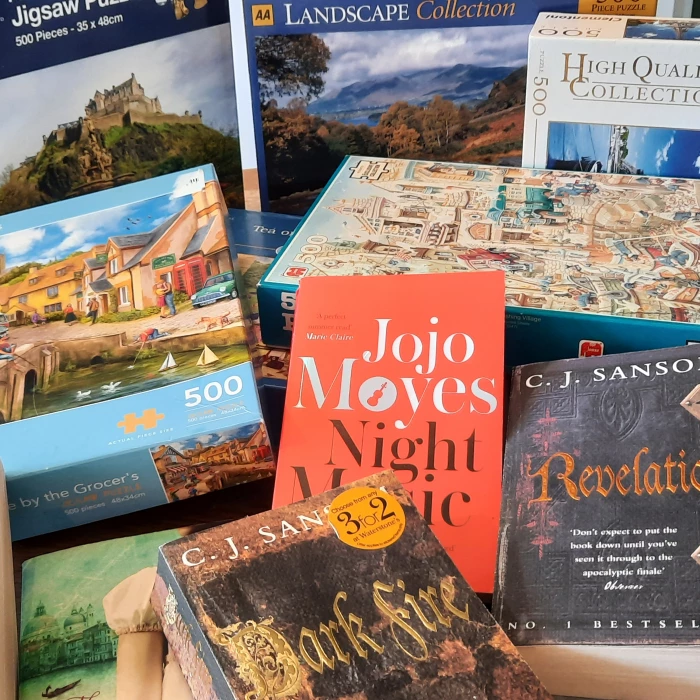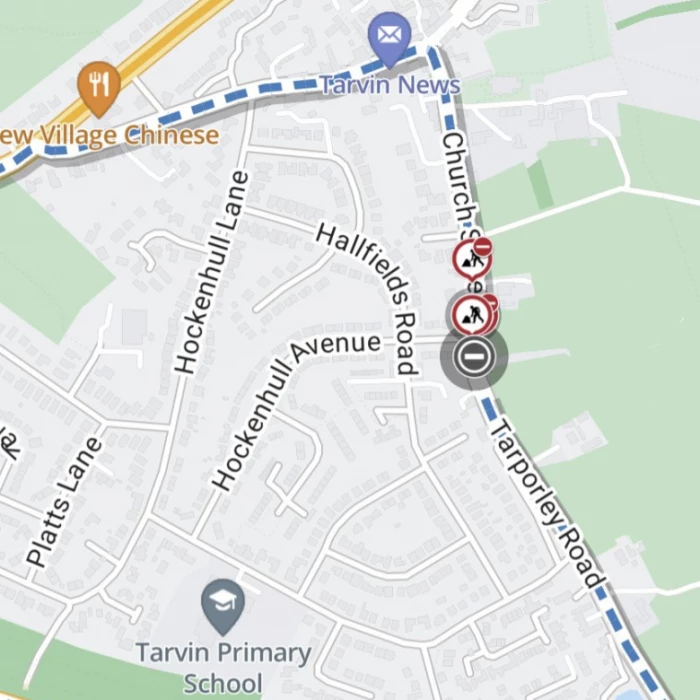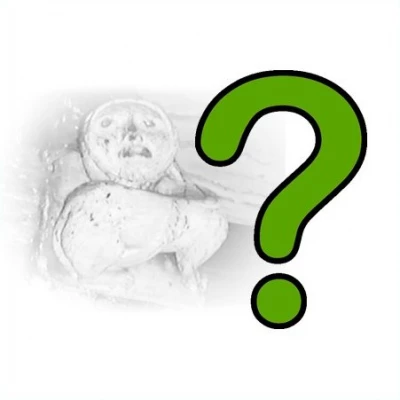Given the news recently that webcams are openly available on the Internet, we thought it might be timely to remind you of the importance of protecting your computer.
This article is intended to provide some very basic advice to anyone who is new to the online world, or, if you are "computer savvy", a reminder of what you should do to maintain your privacy.
It is commonplace to have computers continuously connected to the Internet or at least connected for many hours in the day. This increases our vulnerability to attack. We tend to think of cyber crime being an inconvenience when we get a virus. However, if we're not properly protected we're also vulnerable to fraud including the theft of personal or bank details.
You can vastly improve your security in the following ways
1) Keep your operating system (e.g. Windows) and other software up to date.
The operating system is the software (computer code) that your computer uses to make it work.
It needs updating periodically. If it is not updated it is vulnerable to bad software (malware) which can infect your computer.
You need to check for updates regularly – at least once a month but preferably daily. The easiest way to do this on Windows is to turn on Windows Updates. Some software (e.g. Adobe Acrobat, iTunes and Flash Player) have an option to automatically check for updates. Other programs will need to be manually checked for up-dates.
2) Have good anti-virus software installed and up to date.
This software is used to prevent, detect and remove malware. There are a number of anti-virus packages available e.g. McAfee, Norton, AVG etc. These will update every day to make sure your computer and removable devices (e.g. USB memory sticks, flash drives) are free from malware.
3) Make sure your computer has a Firewall and that it is enabled.
Firewalls can be created using software or hardware (physical electronic components). They control messages and data between your computer and the Internet by applying a set of rules. Many personal computer operating systems include software-based firewalls to protect against
threats from the public Internet. Your computer should normally warn you if you do not have the Firewall turned on. Make sure the Firewall is enabled
4) Be Cautious!
Only download software or other files if they are from organisations, sites, or, people you know and trust.
Do not open attachments sent to you by unknown people, or even from friends if you are not expecting an attachment.
5) Use Strong Passwords
Generally attackers are trying to login to your account by guessing your password. If you have a poor password (e.g. a single dictionary word or name) the password could be guessed in around 2-5 seconds.
Make sure you have a strong password on the administrator account if you use one- see (www.wikihow.com/Set-Administrator-Password).
You can use the following as a guide to creating a good password;
- Minimum of 10 characters long (ideally 15 characters or more)
- Not a dictionary word, a name, two short words joined together or a sequences of numbers.
- Contain a mixture of upper and lower case letters.
- Contain at least 4 numbers and special characters.
- Do not use the same password on more than one account
You can use a pass-phrase (i.e. using a phase rather than a word). Pass-phrases will, by their
nature, be longer and more secure than passwords, provided you do not use common well known phrases or sayings.
On a regular basis change your passwords
6) Other Devices
Of course don't forget these guides also apply to Tablets and Smart phones too.
There's always plenty of useful information available on the internet, check for comments or criticisms before making your choice.
Quick Links
Get In Touch
TarvinOnline is powered by our active community.
Please send us your news and views.