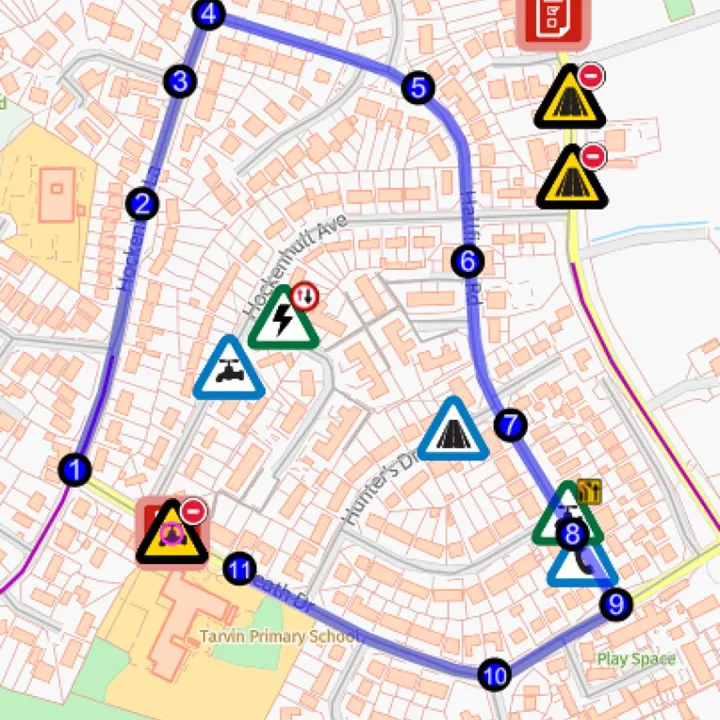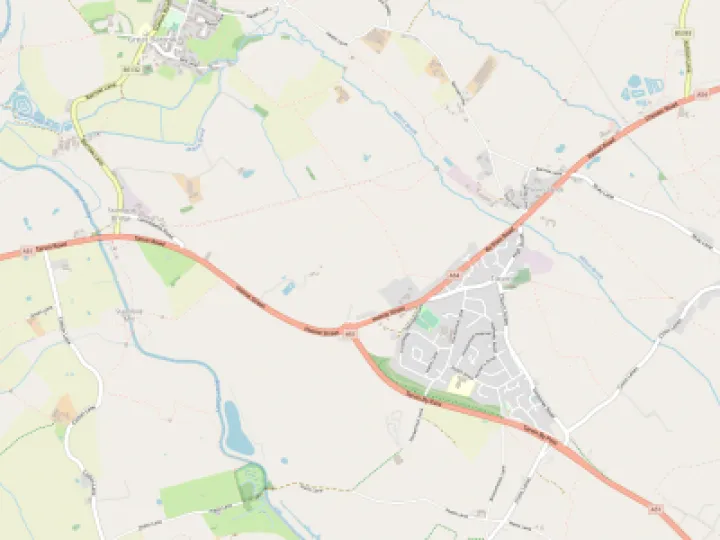Personal Safety Apps on Smartphones
Every year thousands of people in the UK fall victim to street crime involving violent attacks, sexual assaults and robberies. With such frightening statistics, it's no wonder that personal safety apps are being downloaded at ever growing rates.
Here are a few recommended personal safety apps which have helped people find a place of safety and avoid a stressful and traumatic situation. They may not be a solution to violent crime, but they do offer reassurance for users as they go about their daily life and especially when we go out in less familiar places. Do pay attention to the dangers of looking at your phone whilst walking such as being aware of your surroundings and people nearby. Here we look at some of the popular Personal Safety apps.
Hollie Guard (iOS and Android)
Created after the 2014 murder of Gloucester hairdresser Hollie Gazzard.
If you feel in danger, with a simple shake or tap this app activates and alerts your emergency contacts. They receive your GPS location and any audio or video direct to their phone.
In deterrent mode anyone in the area will know that you've sent an alert. A second shake of the phone generates a high-pitched alarm and flashing light to attract help.
Stealth mode gives no sign that an alarm has been triggered. Useful where there's an increased risk of harm if an assailant realises an alarm is triggered.
The basic version is free, but a £7.99 per month option, enables alerts to be picked up by a 24/7 emergency response team.
Another paid version allows businesses to safeguard vulnerable members of staff.
Hollie Guard is recommended by police forces for those experiencing domestic abuse and stalking.
bSafe (iOS and Android)
BSafe is one of the most popular and comprehensive personal safety apps, with several safety features which can be activated through touch or voice commands.
The SOS button function calls for help and also records audio and video of your surroundings.
Your contacts can see and hear everything that is happening in real-time via live streaming if you hit SOS.
bSafe shares your location with friends and lets them use GPS to track you. Finally, there's a useful Fake Call feature that gets your phone to call you.
Walk Safe (iOS and Android)
The Walk Safe personal safety app uses Police Data to alert users when they're entering high crime zones. By pinning locations of reported crime, such as sexual assault, mugging and knife crime, users can choose safer routes and areas. The app refreshes the maps twice per week giving users up to date knowledge of the latest safety concerns in the area.
Users can also post live updates when they 'feel unsafe' in their local area.
Whether it's a rowdy group of people or poor street lighting, the app helps users stay informed.
The App's "TapSafe" feature allows users to tap the app every so often as they walk home. Selected contacts are informed when you activate TapSafe, and if you stop tapping within a set amount of time.
Reminders can be set up for emergency contacts to text or call you at a certain time to check you're safe.
If you fail to reach your destination on time, HomeSafe will notify your loved ones.
Red Panic Button (iOS and Android)
A one-click emergency app. Pressing the red panic button instantly sends your location and Google Maps link via email and SMS to an emergency contact.
X (Twitter) users can set it to access your account and send a 'panic tweet'. This shares your location and followers will know you need help.
Red Panic Button is designed to provide increased security to a whole range of people. Whether you experience a medical emergency and or have lost a child (or found a lost child) or if you re a taxi delivery or HGV driver with an emergency, there are many situations where hitting the red panic button could bring help.
One Scream (iOS and Android)
In some situations we might not have time to take our phone out, or tap an app.
One Scream is voice-activated and uses artificial intelligence to listen out for a scream if you shout out in distress. When the app detects a 'panic scream' it activates an alarm on your phone with a loud siren and vibrations. If the alarm is not cancelled within 20 seconds it sends an automated phone call and SMS to nominated contacts. It can even work from the bottom of a bag!
On Android the app opens a line to your contact so they can hear what is happening.
Note: One Scream is only suitable for girls aged 14+ and women under 60. The creators of One Scream say that the app isn't for everyone. This is because young girls, older people and men sound different when they scream and the app may not detect a 'panic scream' from those people.
This also means it shouldn't go off if a baby is screaming nearby or if you are screaming with laughter!
Life360 (iOS and Android)
Life360 app is a GPS phone locator and tracker, it was built to enable staying connected with close family members and friends.
It allows you to create your own private 'circles' of trusted friends or family into groups.
As long as your phone's location services are switched on, the app lets everyone view each other's real-time locations on a map. It also sends alerts to group members when anyone arrives or leaves destinations.
The 'Help Alert' feature tells those in the group that you're feeling unsafe.
Kitestring
Kitestring isn't an app and you don't need smartphone to use it. It's a simple-to-use, free text messaging service that requires minimal information to set up online. Users don't even need an email address to register. If you go out, simply text Kitestring how long you'll be out for. When the time is up, Kitestring will check up on you with a text message. If you don't reply then it will send your emergency contacts an alert to call you.
It also allows you to set up a 'duress code', a secret code which alerts Kitestring if you're in trouble.
There are two plan options.. The free plan gives you three free trips per month and one emergency contact. The paid plan, offers unlimited trips and emergency contacts.
Perennial mode, enables you to be checked up on every few minutes or hours.
Whether you're meeting up for a first-time blind date or heading out for a lone bike ride, Kitestring could be just right for you.
Other Safety features on your Smartphone
Apart from specific personal safety apps and services, your smartphone may have some useful safety features worth exploring.
iOs (Apple) Family sharing and Find My
If you and your parents / children or partner all have iPhones this pre-installed app from Apple is really useful. Using GPS it can track your location and display it on Apple Maps so they know where you are. It is also an easy way to keep in track of where your family are. You can use find my to "ping" shared devices and help find your devices if you have forgotten where you put them and you can use this find my feature on your Apple Watch to locate your phone.
Android Find My Device
Google's Find My Device app is pre-installed on most Android phones. If yours doesn't have it, it's easy to download from the Google Play Store.
This is a useful app for keeping a track on young or vulnerable family members as it shows you the whereabouts of their phone.
Emergency SOS location tracking
Apple and Android smartphones and some smartwatches now allow you to send out your last known location to contacts in an emergency situation.
iPhones
Setting up Emergency SOS on your iPhone is simple if you click on the Apple Support guide .
There are additional safety extras you can turn on. Your iPhone will sound a short sharp siren if the side lock button is pressed rapidly five times. The iPhone then counts down to calling the emergency services. To enable this feature, users go into the Emergency SOS settings where a Countdown Sound can be enabled.
Android
The Emergency SOS feature differs slightly for Android users depending on the phone. Some smartwatches and fitness trackers also have this capability.
Google Maps
We may use our Google Maps app on a daily basis, but you might not know of a handy personal safety feature.
The app lets you share your location with a friend or family member so they know where you are.
However, it is a big drain on battery life so is probably best used only occasionally for short periods. Say, when travelling home after a night out!
WhatsApp
The WhatsApp live location sharing feature allows you to share your current location with your contacts, even if the app is not open. This can be for a duration ranging from 15 minutes to 8 hours.
Open an individual or group chat, hit the Attach symbol, select Location and then Share Live Location. Select the length of time you'd like to share your live location and then tap Send.
What3words
Allows you to tell emergency services exactly where you are down to a three metre square anywhere in the world. This could make the difference between life and death in some circumstances.
The app splits the whole world into a grid and gives every 3x3-metre square a unique three-word address. An essential app that everyone should have downloaded just in case of emergency. Most emergency first aid courses and the Emergency services recommend this app to be downloaded on all phones.
Carrying a smartphone could provide a vital lifeline to help if you're attacked, as long as it's working and charged.
Having insurance for your mobile phone will protect your phone against breakdown, damages, theft and even loss – making sure it's always there in an emergency when you need it most. Not all household contents insurance will cover your phone and many of us live in shared houses or with others who pay for the insurance so our phones are not covered.
Quick Links
Get In Touch
TarvinOnline is powered by our active community.
Please send us your news and views.