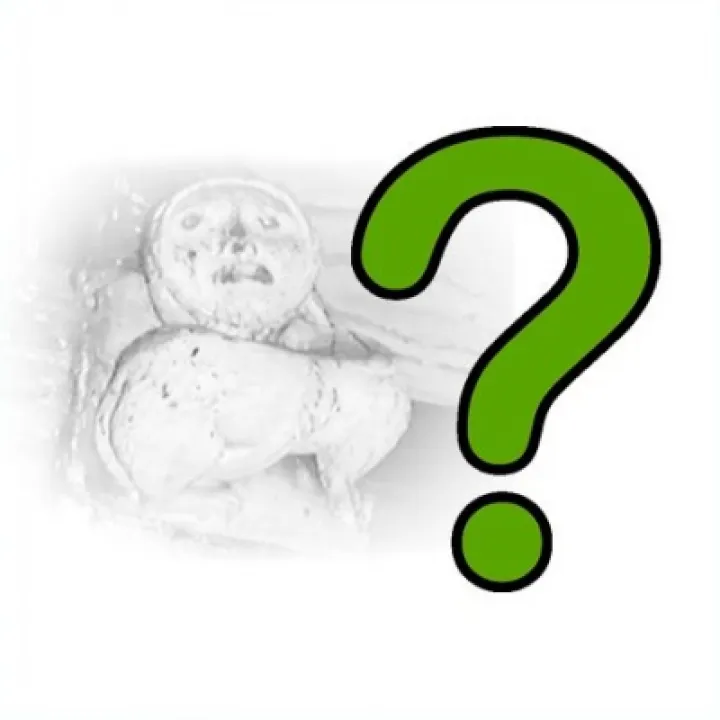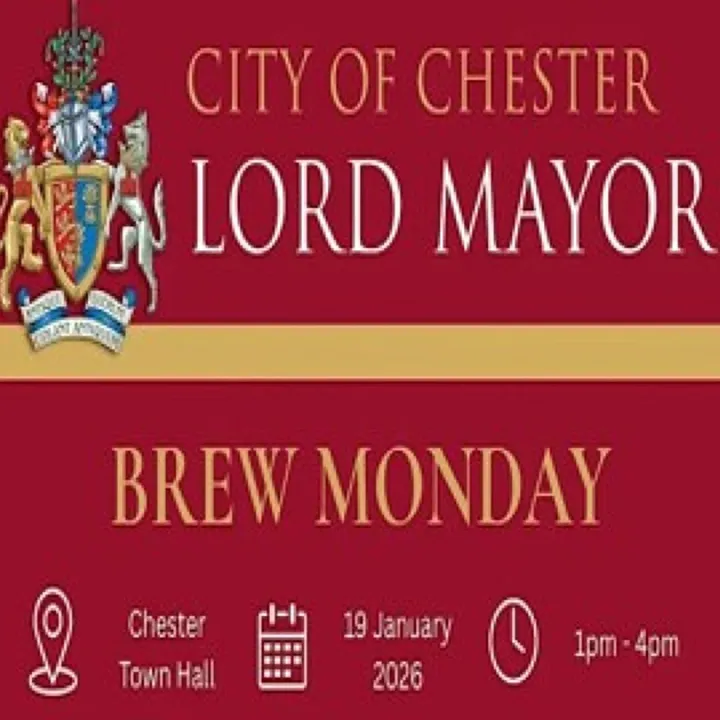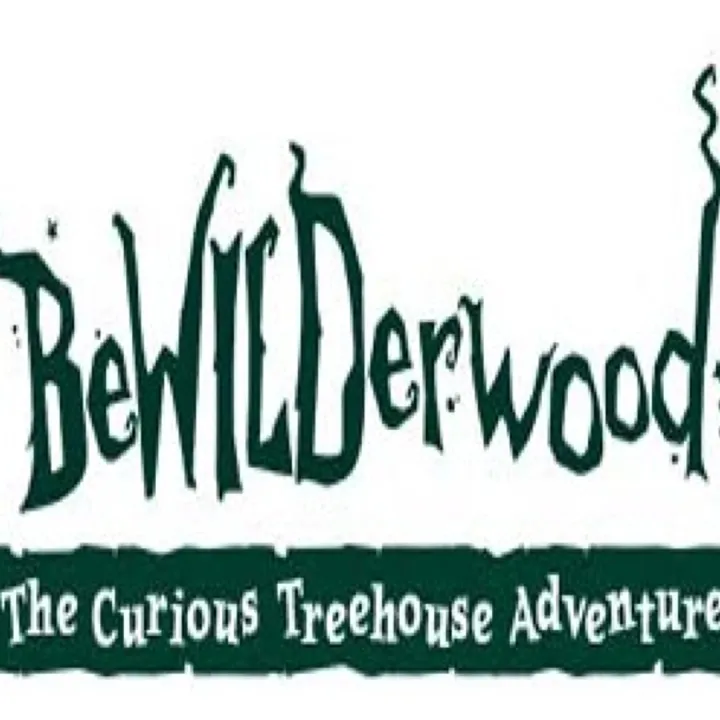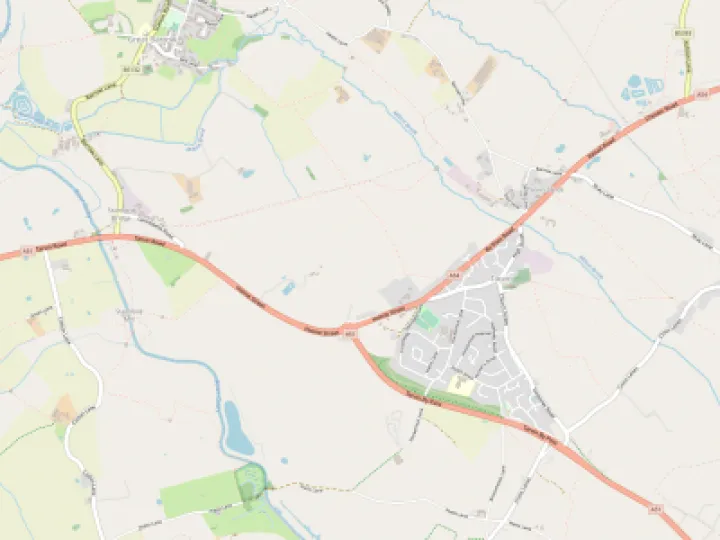Tarvinonline- Your Homepage

The Webteam want to ensure that you know how to get the best from your website . We will do this by publishing a few articles pointing out the features as well as showing how you can contribute.
We will start at the Homepage you see when you type in www.tarvinoline.org
The first thing to say is that despite there being a Login button- you don't have to! This is only used to get access to the "behind the scenes" part of the website that the webteam uses to update the website. Unless you have a username and password set up by the webteam your surfing will stop there!
Rather than covering features in any order of importance, as we all will have our own priorities and interests, we will simply start at the top of the screen and work our way down the page.
The weather
Today's weather is shown and if you click on the weather symbol you will get both a 5 day forecast as well as a log of the last 20 days weather. Its amazes me how quickly I forget what the weather was over the last 3 weeks.
Facebook and twitter
Both Facebook and Twitter pages for tarvinonline can be accessed using these buttons
Search Facility
Enter at least 3 characters of a particular word to find any references within the website. So for example if I type in cou to look for references to Council I will find any contacts and articles found even if the characters cou are not in an article's title but in the body of the text.
You will also see that articles are listed with the most recent article at the top of the list. Often if the term you are searching for has been frequently used then refine the search. So clear the search field ( I use backspace as some versions of Internet Explorer at present can throw a wobbly if the Clear search button is used).
Enter Council Agenda say to find the last 7 articles commenting on the agenda and also this time the pdf files of the agendas themselves appear. When you have found what you are looking for then simply click on the article or file to open it.
Go and try what I have described above and then if its working ok try a few searches of your own
Links to other main pages
Across the homepage you will find links to the other main sections of the website. If you click on any of these you go to that section but this list of links remain in the same position. Clicking on the house symbol returns you to the homepage
Ticker messages
On most days ticker messages scroll across the homepage. These are designed to alert you usually to new articles published or today's calendar entries.
However we can put up a ticker message that highlights forthcoming events that you may wish to publicise and promote ( or even a cancellation) and these can stay there for several days if you wish.
Just send us an email to editor@tarvinonline.org and we will do the rest
Repeating photo slideshow
The webteam select up to 6 photos at a time from our extensive photo gallery to form the slideshow. As you can see the photos are all "landscape" or "letterbox" in shape.
The webteam have software that can edit suitable photos to stretch them to the best dimensions to fit the space available. Obviously portrait style photos cannot be used as the stretched result looks very odd most of the time- a bit like the crazy mirrors you used to get at fairs.
We love to publish your photos that cover recent events as well as Tarvin landscapes. Just attach them to an email and send them to us ( we prefer jpeg format).
Whenever possible try and keep the photo size below 1MB otherwise several large photo files together can gum up the works as the website thinks we are being bombarded with spam/junk emails.
This description of the Homepage is taking up more space than I thought so we will finish this article here and continue going farther down the Homepage next time.
Quick Links
Get In Touch
TarvinOnline is powered by our active community.
Please send us your news and views.