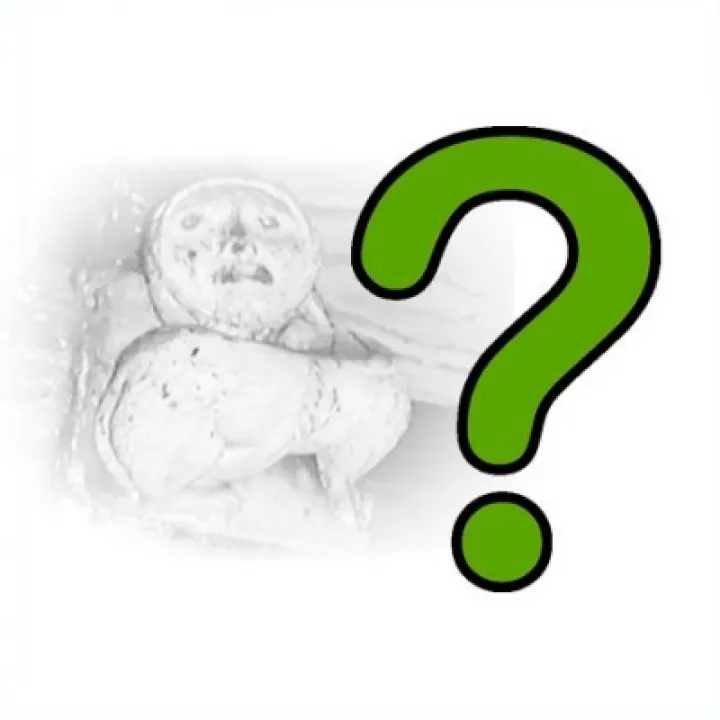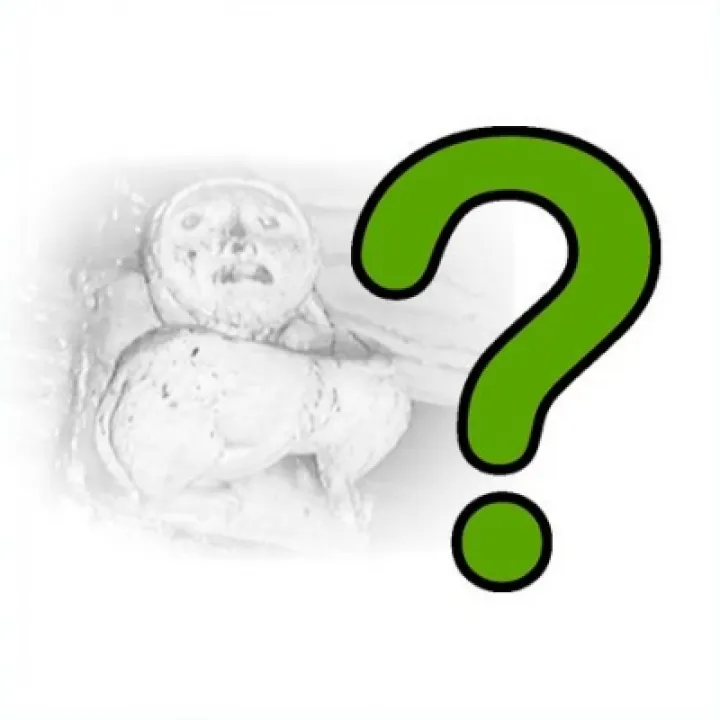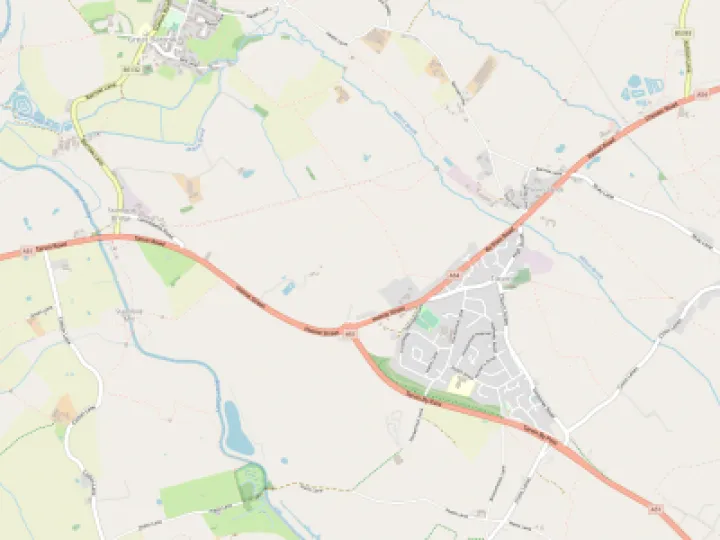Microsoft Windows & BT phishing scams
This information has been provided by Trading Standards
Cold Calling scam
A local resident has received a phone call from a male saying he was from Microsoft Windows and was phoning about a problem with her computer. The caller is not a legitimate representative from Microsoft Windows. The resident was a victim of this scam last year which resulted in her computer being infected with a virus which couldn't be erased. The scammers had accessed the history on her computer and the resident had to cancel credit cards and change her bank accounts and buy a new computer.
Please be extremely cautious should you receive a call from someone claiming they can solve a problem 'they say' you have with your computer.
The caller will claim your computer contains a virus and they can help to remove it with remote access. Please do not be fooled into allowing access to your computer.
Do not open any programme or download any software even if you are told that should the problem not be solved, the computer will become unusable. This is a scam.
If you receive an unsolicited call from someone claiming to be from a computer maintenance company just hang up.
You can also report the incident to Action Fraud on 0300 123 2040 or visit http://www.actionfraud.police.uk
[BT phishing email scam
]A member of the public has reported a suspected phishing email that appears to be sent by BT. The email states that the customer is being switched from a BT account to a broadband account and that the customer needs to follow the link in the email to verify his account in order to download his messages. The link in the email is not connected to a BT webpage.
If you receive an email from BT that you are suspicious of it, follow their reporting process.
Phishing emails often pretend to be from a bank or official organisation such as HMRC and they are used by scammers to get your personal details. To protect yourself follow these tips:
- Be suspicious if the email addresses you in vague terms like 'Dear Valued Customer'.
- Never log in to your online account having clicked on a link in an email. If you want to log in to your online account, you should open your internet browser and type the organisation or bank's web address in yourself.
- Be suspicious if you are asked to 'confirm' or 'update' your password or any personal information by clicking on a link and visiting a website – banks will never email you to request that you do this.
- Treat all unsolicited emails with caution and never click on links from such emails and enter any personal information
- If in doubt about the validity of an email, or if you think that you may have disclosed information to a fraudulent site, contact your bank or the organisation that appears to have sent the email immediately on their advertised number.
Quick Links
Get In Touch
TarvinOnline is powered by our active community.
Please send us your news and views.